We’ve continued to add new enhancements to our mobile forms software since the release of doForms 5.0 this September, and we’re proud to announce the following upgrades now available in doForms 5.1.
Hide Now and Today Button
Users now have the ability to hide the “Now” button for time fields and the ”Today” button for date fields. This addition is helpful for customers who don’t use this functionality, and removing the buttons also adds extra space to format columns in a table or grid.
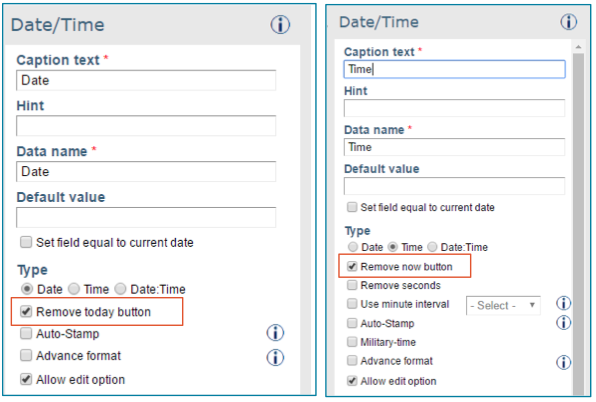
New Time Entry Settings
doForms users can also remove the seconds from the displayed time and/or choose to use an interval. Customers who don’t need to identify their timestamps down to the second can now elect to show only the hour and minute. Also, customers who want their timestamps to be every 1, 5, 15, or 30 minutes can now set an interval time. This setting also sets the “Now” button to round to the next interval minute when clicked.
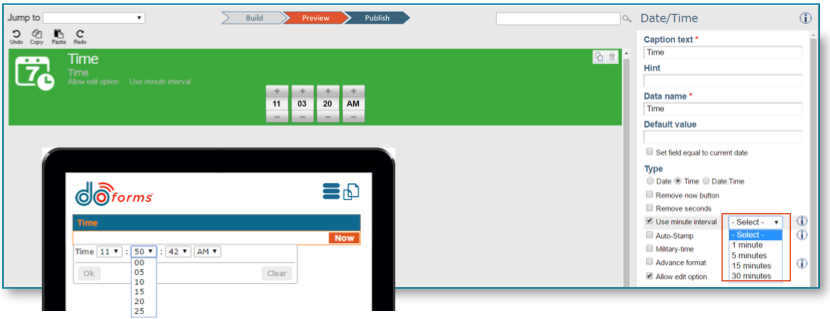
If, Then, Else Logic
This handy new setting gives users the ability to change the answer of a field or fields depending on a condition they set. This setting is great for modifying a tax field by state or to change a person’s contact number depending on the time of day it is.
Ability to add Grids to Repeatables
The repeatable container now supports layout grids to allow the user to have a custom layout when repeating sections.
New Dialer Action Button
The dialer widget allows users to click an action button and prompt the device to make a phone call. Users can manually set a default number that is called or point to another field in the form.
New Appearance Settings
We now offer the ability to change the color of all answers or individual questions within our mobile forms. Users can also change the selected field outline color in their forms from the default orange to any color they’d like.
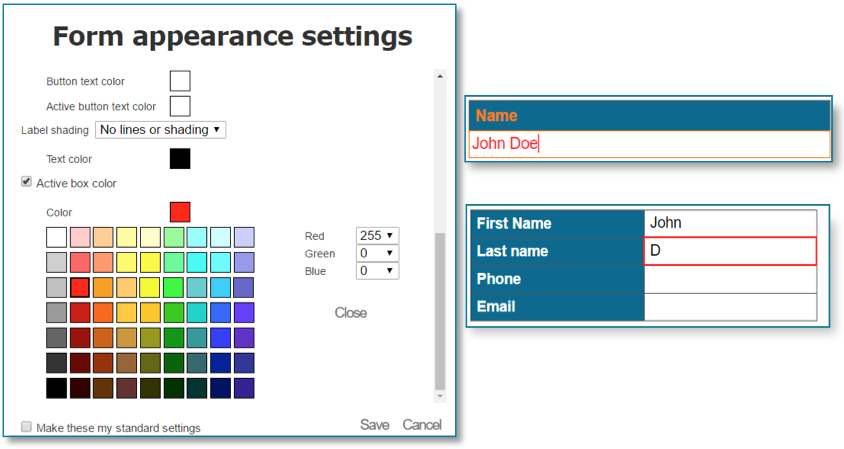
Image Sketch Line Color and Thickness
Users can now select the color and line thickness when sketching on an image.
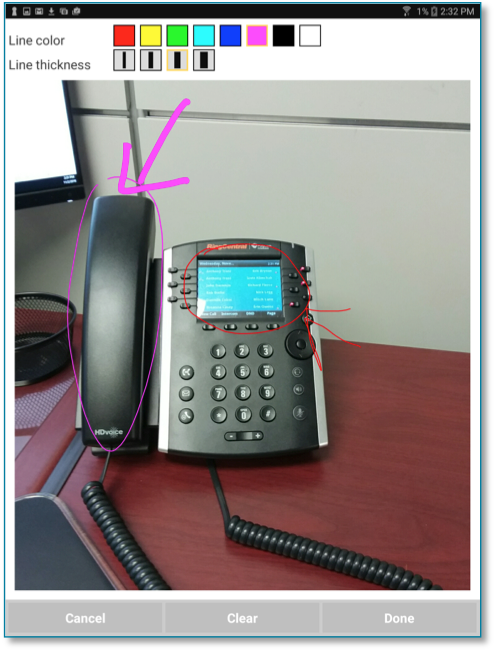
Copy, Paste, Undo, and Redo
Using the CTRL and SHIFT keys, users can select one or more fields and move them up or down their form in groups. There’s also a new toolbar with Copy, Paste, Undo, and Redo options to make editing mobile forms easier. Users can also Delete multiple fields at one time.
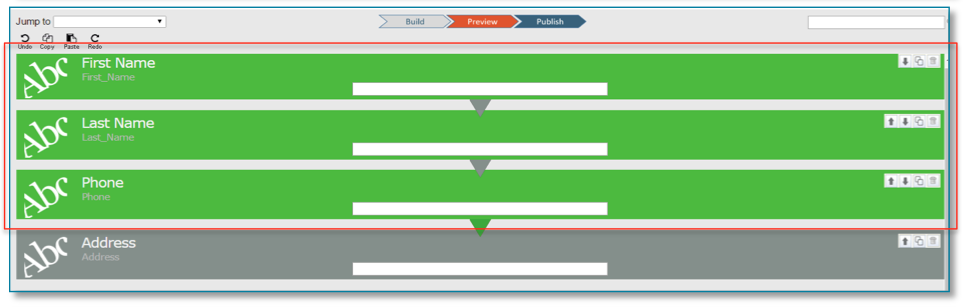
Look for enhanced control like this in your doForms mobile forms software, download the pdf to the right for instructions on how to utilize these new features, and feel free to call us at 855-doForms or contact us with any questions.




