Release 5.5 brings variables, new form building options, Zebra device support, and a number of feature enhancements.
Variables
Variables eliminate the need for people to have to continually type in common information unique to them or the location of the device. As an example, if you built a form that requires the user to type in his/her name and employee ID each time they fill out a form, with variables you can ask them for their name and Employee ID when they first load doForms. You can then reference those values from with in your form using the calculation widget. Variables are configured by account so you set the questions and how you want then answered.
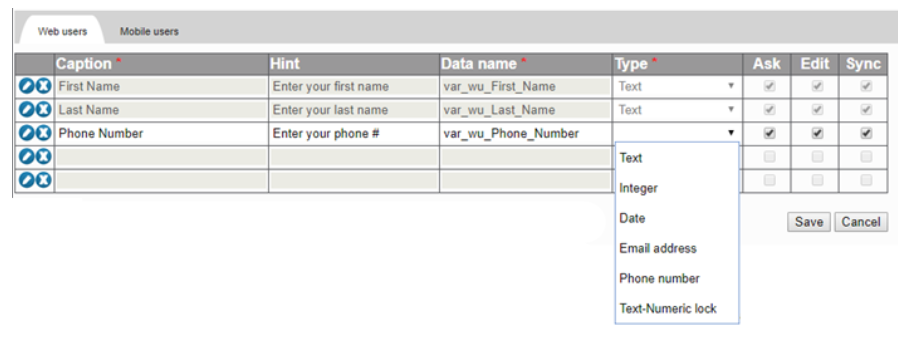
Report Builder Enhancements
You can now select a column based format versus the standard structured format for your report. You can also load your report data into a predefined Excel Template which will give you the ability to further manipulate your consolidated report data before it is emailed to the recipients. This feature extends the basic features of report builder by allowing you to create things like pivot tables, charts and graphs, Macros and formulas.
Read Only, Required, Hide Enhancement
Control how form elements are presented to users who receive forms by virtue of the forward operation. For example, you forward a form to a customer using the forward to email option so that they can agree to your fee and pay by credit card. In this case, you would want to set the fee field to read only so that they could not edit the fee amount.
Action Button Enhancements
We have added two additional action buttons to help you navigate between forms. One allows you to open another form while temporarily closing your current form. Exiting the 2nd form will reload the first form and place you back at the exact location you left from. The other allows you to load a form you were working on but did finish or a form you already sent.
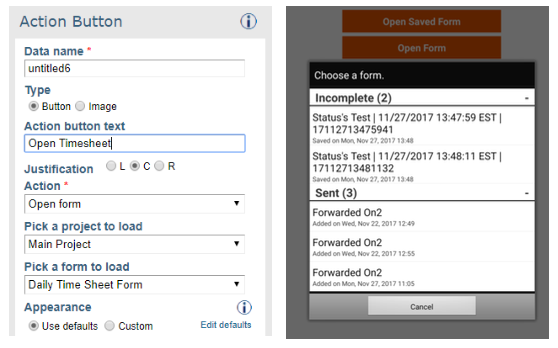
Zebra Device Support
doForms has been certified on Zebra’s line of rugged Android devices. Simply download doForms onto your Zebra device and doForms will automatically load the correct profile and switch your device from camera scan mode to 2d imager mode. The 2d imager provides a significant advantage over the red line camera option reducing scan times while providing a more user friendly experience.

Default Project Setting
When configuring a mobile user with access to more than one project, you can now select the users default project. When doForms is started, the forms window will be populated with forms located in the default project.
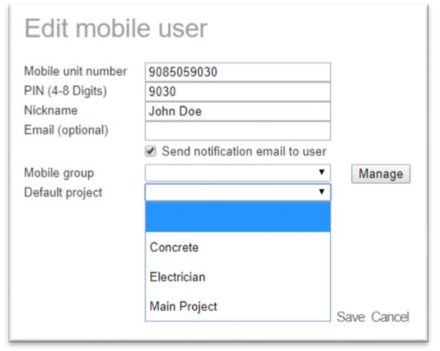
Form Sequence Number
Forms in the mobile app appear in alphabetical order. With this enhancement you will be able to change the order in which your forms are listed.
Choose One Enhancement
doForms is committed to helping you build beautiful forms and building them fast. It is now easier then ever to ask a simple question and get your answer using our new slider option in the choose one widget.
Data Lookup Enhancement
When you have a data lookup in your form based on a condition, the lookup would filter the results and give you the ability to select an item in the list. The problem is sometimes the result only yields one result by design. In the past the user would still have to select the single result adding an unnecessary step. This new enhancement allows you to automatically set the lookup to the first value returned. This effectively would allow you to join multiple data sources.
Form Folders
Menus are great and doForms has both a definable ribbon bar and a menu icon with a drop down list of options. What if you don’t want a ribbon bar or your employees don’t know to click on the menu icon. Well now you can add icons into the form window on your mobile app or web client.
Look for these enhanced features in doForms now or download the pdf to the right for instructions on how to use them. And, as always, feel free to contact support with any questions.





